Hello valued Imagehub customers! In this blog post, we’ll explore some of the common error codes you might face while using your Toshiba e-STUDIO5005AC photocopier. We’ll provide simple troubleshooting tips that you can follow to resolve these issues.
Let’s dive in!
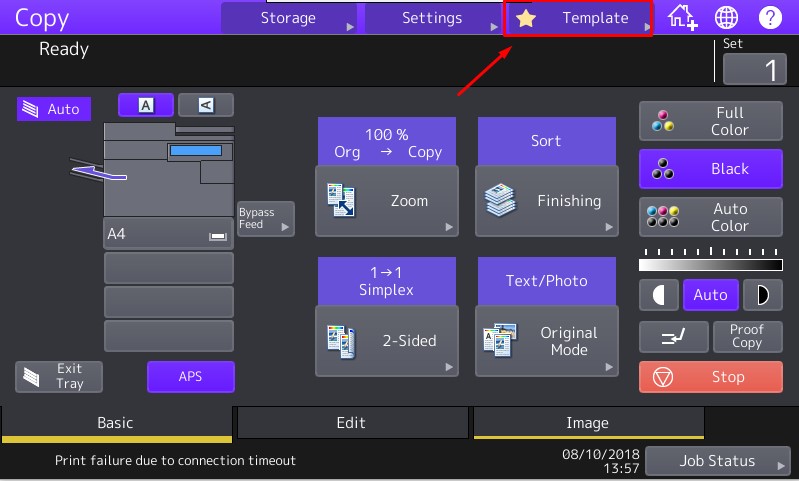
Error Code: CE40
- Description: Image quality control test pattern abnormality
- Troubleshooting Steps:
- Turn off the machine and wait for a few minutes before turning it back on.
- If the error persists, seek professional help.
Error Code: CE90
- Description: Automatic exposure light measuring error
- Troubleshooting Steps:
- Restart your photocopier.
- If the error continues, a technician should be contacted.
Error Code: CEB0
- Description: HDD access error
- Troubleshooting Steps:
- Try restarting the machine.
- If the error persists, professional help is required.
Error Code: CF20
- Description: RADF I/F error
- Troubleshooting Steps:
- Turn off the machine, wait for a few minutes, and then turn it back on.
- If the issue persists, you’ll need to contact a technician.
Error Code: C970
- Description: High-voltage transformer abnormality
- Troubleshooting Steps:
- This is a serious error and should be handled by a professional. Do not attempt to fix this on your own.
Error Code: C450
- Description: Thermistor abnormality after abnormality judgment
- Troubleshooting Steps:
- Restart the photocopier.
- If the error continues, you’ll need to call in a technician.
Error Code: C430
- Description: Thermistor abnormality during warming up
- Troubleshooting Steps:
- Turn off the machine and let it cool down. Then turn it back on.
- If the problem persists, contact a professional.
Error Code: C410
- Description: Thermistor abnormality at power-ON
- Troubleshooting Steps:
- Turn off the machine, wait a few minutes, then turn it back on.
- If the problem continues, a technician’s help may be required.
Error Code: C3B0
- Description: Option ROM checksum error
- Troubleshooting Steps:
- Try restarting the machine.
- If the error persists, professional help is needed.
Error Code: C3A0
- Description: Option backup RAM error
- Troubleshooting Steps:
- Restart your photocopier.
- If the error continues, a technician should be contacted.
Please reach out to our skilled technicians if you come across any errors not covered in this guide or if you need further assistance. Visit our contact page to get in touch.
Thank you for choosing Imagehub – your partner in all office solutions in Abu Dhabi and Al Ain, UAE!



